Notion2Anki: Removing Image Stretching in Anki
Fix image stretching from Notion2Anki using this one line of code!
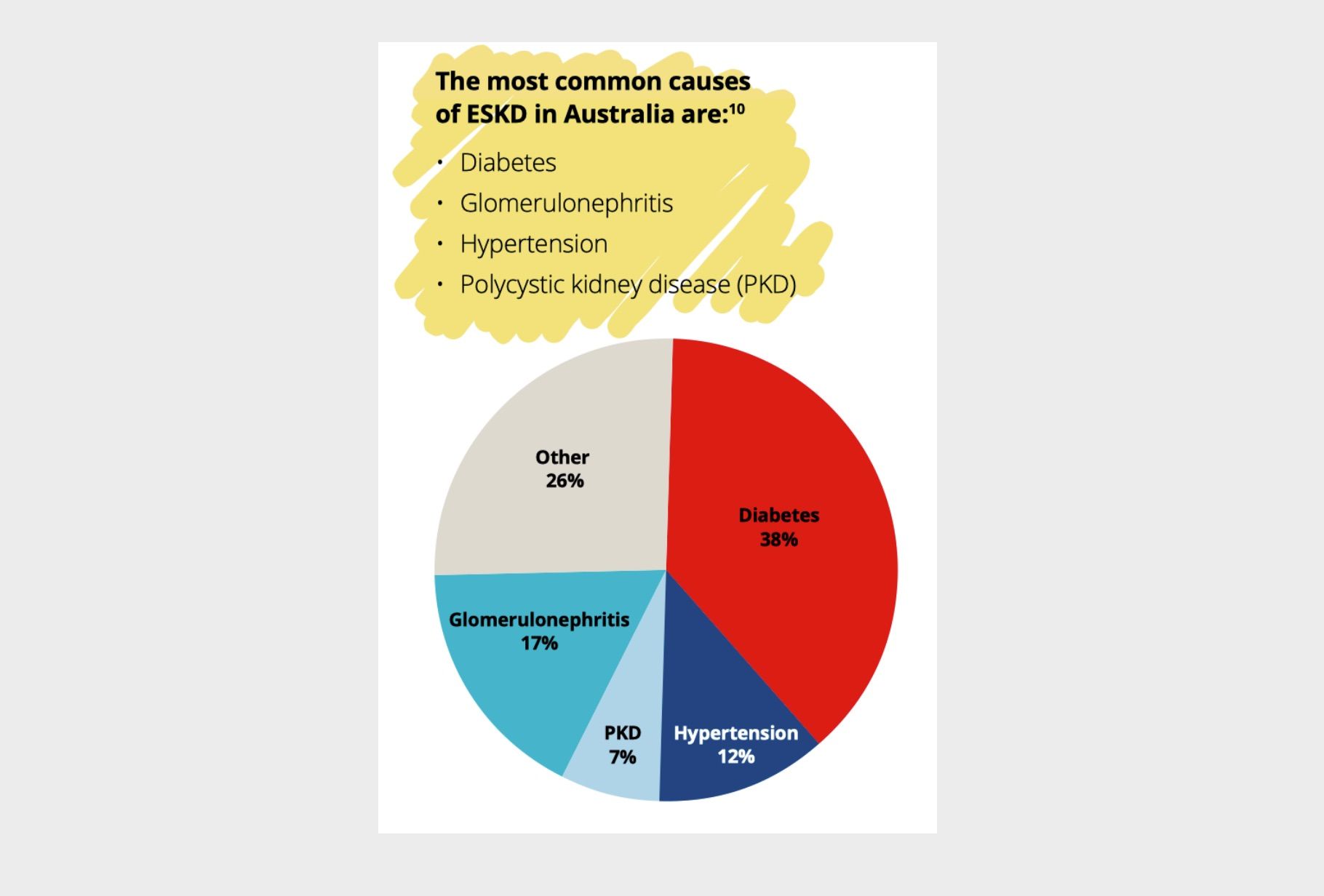
Notion2Anki is amazing for converting Notion documents into Anki flashcards, but one of the problems I came across was that images were getting all stretched out of shape to Anki to the point where they became unreadable.
There's an elegant solution for this. I spent several hours creating a Python script, but it turned out to be completely unnecessary, the problem solved by simply adding a single paragraph of CSS to the Anki cards.
<style>
img {
object-fit: contain;
}
</style> You need to add this to the card styling in Anki.
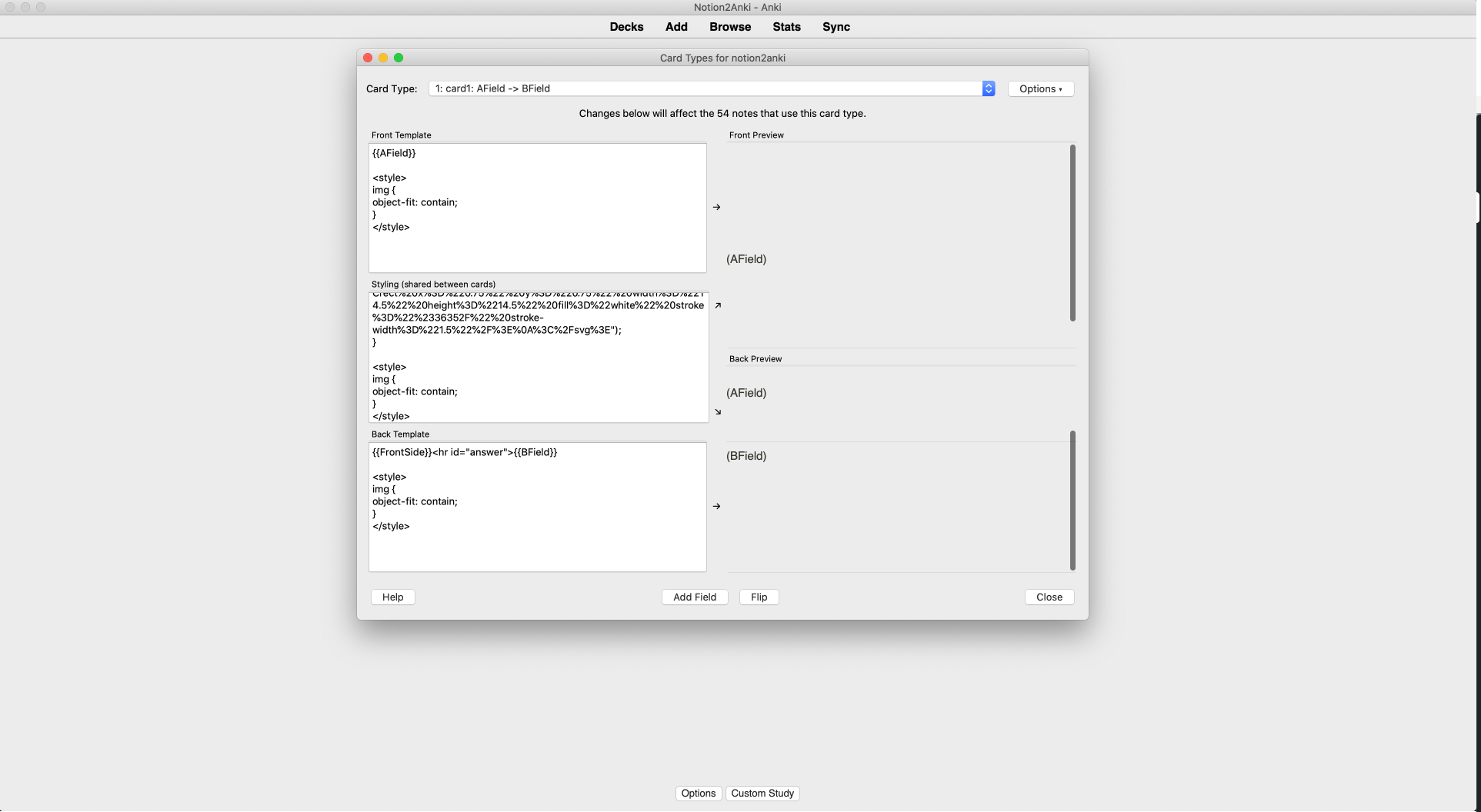
This fixes the image stretching problem that Notion2Anki introduces to your cards. A delightfully low effort solution!
